
Kadajah's Text Codes for RPG Maker MZ
A downloadable tool
Kadajah's Text Codes for RPG Maker MZ
Are you tired of manually typing \I[64] Potion every time you want to reference an item in a message? Does reorganizing your database break all your dialogue because the IDs shifted? Do you want to create a color-coded "Rarity" system for your item names without complex scripting?
Kadajah's IconText v2.1 completely streamlines how you display database information. Instead of hard-coding text and looking up icon indexes, this plugin allows you to use simple, logical shortcodes like <i1> or <w50>.
It automatically pulls the Icon, Name, and Category from your database and formats them dynamically. If you rename "Potion" to "Elixir" in the database, every message in your game updates automatically.
Features
- Universal Database Support: Works for almost every database object type. Display Items <i>, Weapons <w>, Armors <a>, Skills <s>, States <st>, Enemies <e>, and Classes <c> effortlessly.
- Dynamic Variable Reference: Perfect for random loot chests or dynamic quest turn-ins! You don't need to know the item ID beforehand. Use <i[v15]> to display the item currently stored in Variable 15.
- Rarity & Color Coding: Make your "Legendary" items stand out! Simply add a Note Tag (e.g., <NameColor: 14>) to an item in the database, and every time that item is mentioned in text, it will appear in Gold (or whatever color you choose).
- Global Auto-Formatting: Define exactly how you want text to appear via the Plugin Manager.
- Want simple? Set it to just {icon} {name}.
- Want detail? Set it to {type} | {icon} {name} to automatically display "Key Item | [Icon] Basement Key".
- Works Everywhere: Because this hooks into the standard text escape characters, these codes work in Message Windows, Choice Lists, Item Descriptions, and the Battle Log.
Why Choose Kadajah IconText?
- Save Time: Stop flipping back and forth between the Database and the Event Editor to find Icon IDs.
- Data Integrity: Reorder your database or rename items without fear. Since the plugin reads directly from the database ID, your text always stays accurate.
- Visual Clarity: Use color and icons to give players instant visual cues. If a player sees text in Purple, they know immediately that they are dealing with a Boss Enemy or a Rare Weapon.
- Flexible Syntax: Whether you are referencing a fixed ID or a dynamic Variable, the syntax is short, clean, and easy to remember.
Examples
Quest Dialogue:
- Input: "Please bring me the <i5>!"
- Output: "Please bring me the [Icon] Ancient Scroll!"
Battle Messages:
- Input: "The <e1> is preparing a strong attack!"
- Output: "The [Icon] Red Dragon is preparing a strong attack!"
Dynamic Chests:
- Input: "You found a <w[v20]> inside!"
- Output: (If Var 20 = 5) "You found a [Icon] Iron Sword inside!"
Terms of Use
Free for commercial and non-commercial projects.
- You are NOT permitted to resell or redistribute this plugin, either on its own or as part of a bundle.
- You ARE permitted to edit the plugin's code for your own project's use. However, you are NOT permitted to redistribute the edited version of the plugin.
- If you found the plugin useful, please leave a positive rating and a comment if you'd like. Thank you!
Download
Click download now to get access to the following files:
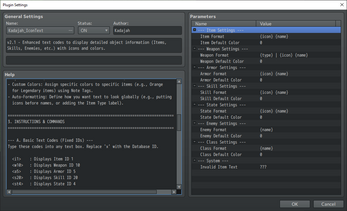
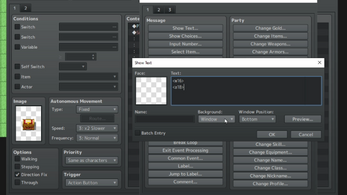

Leave a comment
Log in with itch.io to leave a comment.